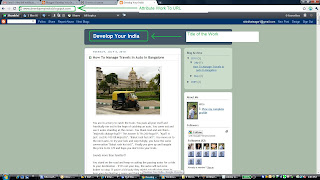
Piracy is a biggest threat to creativity .
You code a Beautiful pattern or Web Template Or
Write a touchy Poem . The following week you login to surf and get to ,see the same Pattern or Template or Poem on a different website or blog with a lot of Advertisements .And to add to your frustration the content on the new website is protected by "Copyright" .
Have you ever suffered , due to this ?
If not , Do you wish to Suffer in future ?
Answer is absolutely "NO" .
I am writing this blog not only for the people of my country , but also for a bigger audience throughout the world .Please license your work to prevent thefts .Follow the simple steps and get yourself protected :-
2) Click on the Link "The Lincenses" under "Information" .
Please refer to the above snapshot .
3) The above screen would appear .
Please click the Link "Lincense your Work" marked in Green .
4) The above screen would appear after this .
Now you have to provide correct details for the Fields :-
i) Tell us the Format of your work ?
ans : This depends upon the type of blog you are upto .
ii) Title of the work ?
NOTE - Please refer to the first screenshot of this blog .
My blog title is "Develop Your India" .
ans : "Develop Your India" . (In my case)
iii) Attribute work to name ?
This refers to the name of the Blog creator or author .
ans : "Nitin Bhatnagar" (In my case)
iv) Attribute wok to URL ?
This refers to the URL of your home page .
ans : http://www.developmyindia.blogspot.com/ ( in my case)
5) After filling all these fields - click on Button "Select a License" .
The above screen would appear . Email the HTML code to your email address as shown above , so that you can refer it for the future use as well .
6) The code looks similar to the above html code marked in Green .
NOW THE BEST PART IS HOW TO USE THIS CODE IN YOUR BLOG AND WHERE TO USE IT
You can us it anywhere in your blog .I generally prefer to put this at the bottom of the blog , so that it looks more professional .
I would like to make it little more easy for my Blog spot members .
7) Sign In to your Blog .
8) Navigate to the Tab - > "Design" and then "Edit HTML".
Please refer to the above snapshot .
9) This would open the HTML source of your template .
Place the HTML before the tag "/html" .
Refer to the snapshot above .
CAUTION - When you copy the html from your email . You do not include the "." DOT at the end .
Also Preview your Template before publishing it .
Do not use any HTML braces
WHERE WOULD IT APPEAR : Just refer to any of my 3 blogs . Go right at the bottom of the Blogs .
You would get to know the look and feel of the "Copyright" .
i) http://www.developmyindia.blogspot.com/
ii) http://www.backpackerinfo.blogspot.com/
iii) http://www.foodbays.blogspot.com/








No comments:
Post a Comment